Product Line Page | ||
| ||
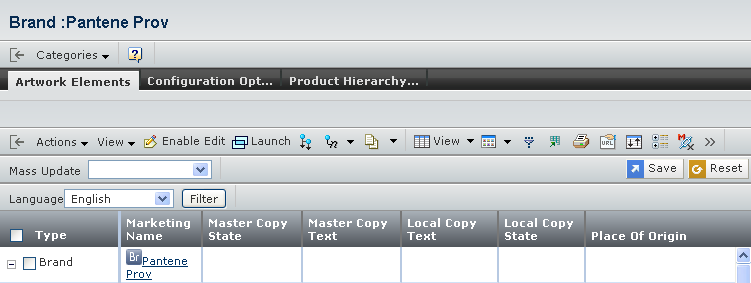 |
| Tab | Description | For more information, see |
|---|---|---|
| Artwork Elements | Create and manage the Artwork Elements of the corresponding Product Line. | Working with Artwork Elements |
| Configuration Options | Create and manage the Configuration Options of the corresponding Product Line. | Working with Configuration Options |
| Product Hierarchy | Create and manage the Product Hierarchy of the corresponding Product Line. | Working with Product Hierarchy |
![]()
Page toolbar
The following table describes the tasks, which you can perform using the options in the page toolbar.
| Option | Description | For more information, see |
|---|---|---|
| Categories | Manage the details of a Product Line. | Categories for Product Line |