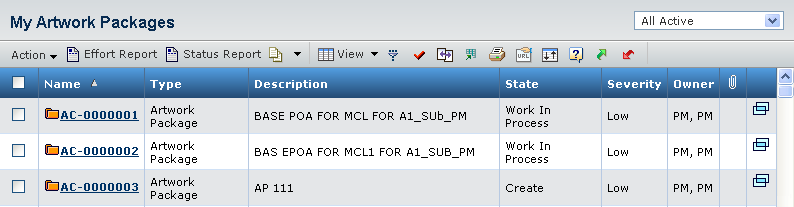Listing the Artwork Packages | ||
| ||
-
In the Global toolbar, select My Data
 > Change Management > Artwork Packages.
> Change Management > Artwork Packages.
The My Artwork Packages page appears listing the Artwork Packages.
Note: A filter in the upper right section of the page enables you to filter the Artwork Packages according to the Owned and Active, Assigned and Active, Owned and Inactive, or Assigned and Inactive. You can also access the page from an object's category list, where it shows Artwork Packages that are related to the object.