In the Global toolbar,
select Search  > Variant Configuration > Logical Structures > Logical Features.
> Variant Configuration > Logical Structures > Logical Features.
The Search page appears with the default Type as Logical Feature.
Click  corresponding to the Type, to select the required type.
corresponding to the Type, to select the required type.
The Select Type page appears.
Note:
Expand the tree as shown.
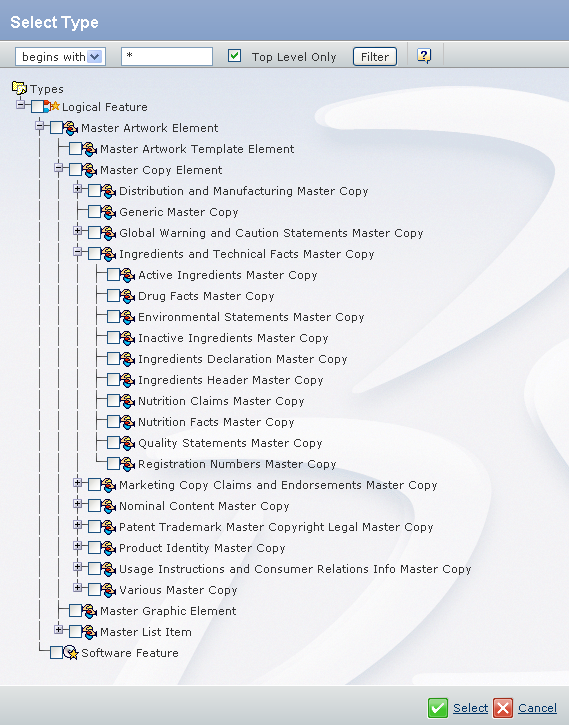
Select the Ingredients Declaration Master Copy check box and click Select.
The Ingredients Declaration Master Copy appears as Type on the Search page.
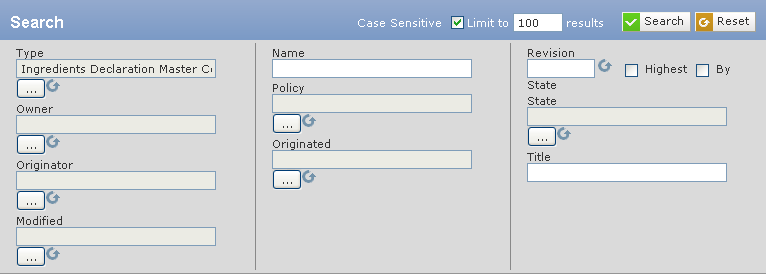
Click Search.
The list of Composite Copy Elements appears on the Search page.
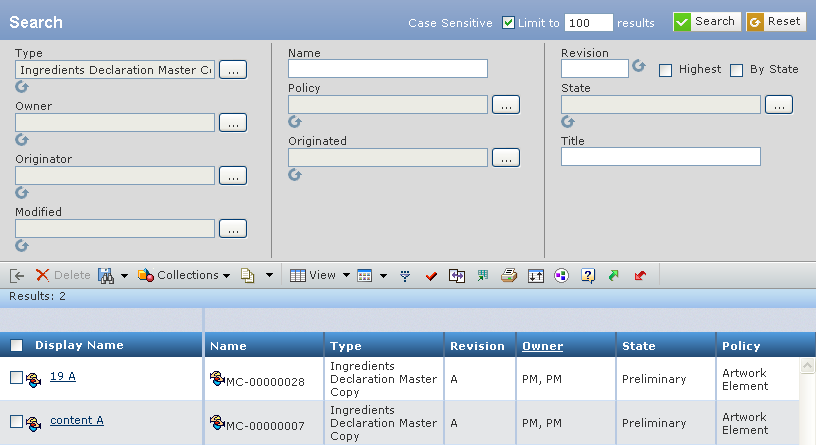
Note:
You can also clone the Composite Copy Element using Copy From functionality. When you clone the Composite Copy Element, the List items get replicated and the Copy Text on all the master copies and local copies is set as blank.