Listing the Product Configurations | ||
| ||
-
In the Global toolbar, select My Data
 > Product Data > Product Configurations.
> Product Data > Product Configurations.
The Product Configurations page appears listing the product configurations that you own.
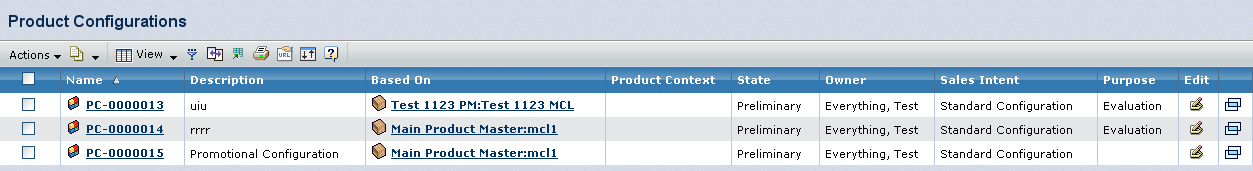
It contains the following columns:
- Name: The name of the product configuration. This column contains highlighted links. Click any name in this column to view the Properties page for that object, or click
 at the end of the row to view the Properties page in a new browser window.
at the end of the row to view the Properties page in a new browser window. - Description: Details about the Product Configuration.
- Based On: Product Name on which the corresponding Product Configuration is based.
- Product Context: The product on which the corresponding Product Configuration is based.
- State: Current state of the product configuration in its lifecycle.
- Owner: Person responsible for the product configuration.
- Sales Intent: Either of the following:
- Standard Configuration: This can be sold in the market and appears in a product catalog.
- Custom Configuration: This can be sold to one customer and is not available in the product catalog.
- Purpose: One of the following:
- Evaluation (default): This is for internal engineering, for example, to test configuration rules.
- Order: This is for sale to customers.
- Accessory: The default for product configurations based on technical features. If you are creating a product configuration in the context of a technical feature, the purpose is Accessory and is read only.
- Edit: For those with edit access, this column contains an icon that provides access to the Edit Details page. Click
 to edit product configuration details.
to edit product configuration details.
- Name: The name of the product configuration. This column contains highlighted links. Click any name in this column to view the Properties page for that object, or click