In the tab toolbar,
select Actions > Create New Revision.
The Create New Product Revision page appears.
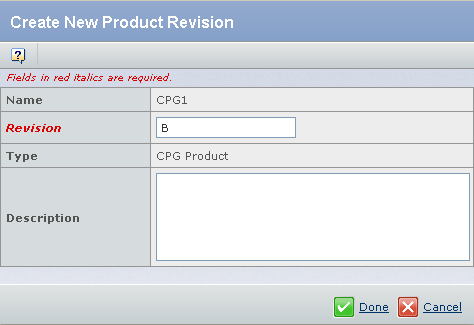
Enter the following details about the Product Revision.
Fields in red and italics are mandatory attributes. - By default, the Revision box displays the next character available in the revision sequence.
The product's policy determines the initial revision sequence. You can either accept the default revision or specify a custom revision. Only alphabets are permitted.
- In the Description box, type the description.
Click Done.
The Product Revision gets created.
|