On the page where you need to specify a policy, click the Policy  . The Select Policy dialog box opens listing
the available policies for the selected Type. . The Select Policy dialog box opens listing
the available policies for the selected Type.
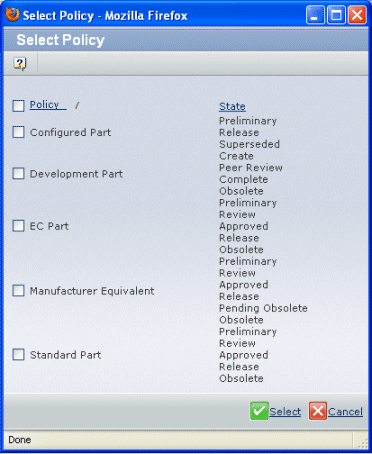
Click the check box for each policy that you want to include in your
report. If you select multiple policies, all of the policies must have
the same states.
Click Select to insert the selected policies
into the Policy field on your report dialog page.
|