Service Summary Page | ||
| ||
Columns
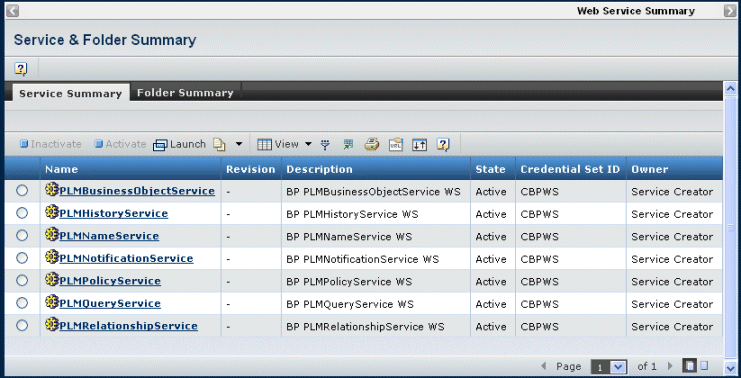
| Column Name | Description |
|---|---|
| Name | The name of the service. Click to view the Properties page. See Web Service Properties Page. |
| Revision | The revision level of the service. |
| Description | A brief description of the service. |
| State | The service's current lifecycle state: Active or Inactive. |
| Credential Set ID | The application ID or credential set ID that identifies the type of service key. |
| Owner | The user who currently owns the service. |