About Profile Management | ||
| ||
Types of Organizations
Administration features allow Organization Managers to maintain all aspects of profile administration, such as adding and editing organizations, locations, and people. Person definitions include login names and passwords, group and role assignments, and individual contact information. Organization definitions include identifying numbers, Internet addresses, and location information.
There are four types of organizations:
- company
- subsidiary
- business unit
- department
The term company, sometimes called parent company, refers to a top-level corporate entity. A subsidiary is a division of a company. A business unit is an operating unit of a company or of a subsidiary. A location is a physical site where an organization does business. For example, a location may be a headquarters, manufacturing plant, shipping address, etc. As the below diagram shows, all organization types can have employees and locations. A company or subsidiary can also have many business units and subsidiaries. Every location for a business unit also belongs to the company. Business units can be further divided into departments.
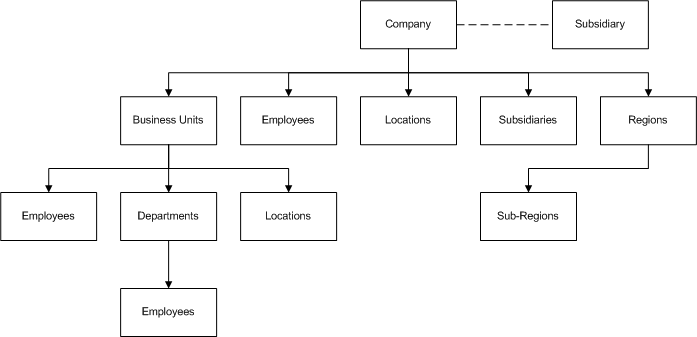
The organization types Business Unit, Department, Location, and Subsidiary are used to define organizational structure. Use these types to replicate your company's organization chart. If your company doesn't have Business Units - you do not need to use that organizational type. Some companies may be organized into business units, while others have subsidiaries; others could have business units that have subsidiaries and those subsidiaries may be split into business units. You can configure your ENOVIA organizational profile to match exactly how your company is organized.
When you create a Company, or other organization type, the corresponding role structure with the same naming convention is also created. This role structure is not used by BPS by default, but it is the basis for the VPM People and Organization model used by CATIA, DELMIA, and SIMULIA products for defining security context and to expand that model. If you make changes to organization types, the corresponding role structure is also modified; however if you delete an organization type, the corresponding role is not deleted. In addition, if you used these types before version 2010x, the upgrade does not create the corresponding roles. Migration scripts will be provided in an upcoming release.
Every registered employee must be associated with a company and may be associated with a subsidiary, business unit, and/or department within the company.
Locations and regions must be associated with a company or a business unit. You can also define hierarchical levels for regions and business units; that is, a region can contain sub regions and a business unit can contain sub business units.
This table shows the categories associated with each organization type. As you can see, the types are almost identical (except for department).
| Category | Company | Business Unit | Subsidiary | Department |
|---|---|---|---|---|
| Business Skills | X | X | X | |
| Business Units | X | X | X | |
| Capabilities | X | X | X | |
| Collaboration Partners | X | X | X | |
| Departments | X | X | X | X |
| Formats | X | X | X | |
| Locations | X | X | X | |
| Plants | X | X | X | |
| People | X | X | X | X |
| Regions | X | X | X | |
| Subsidiaries | X | X | ||
| Images | X | X | X | |
| Currency Exchange Rate | X | X | ||
| Route Templates | X |
An organization can have several users defined in the role of Organization Manager. Organization Manager have access to information for their own organization and all subordinate organizations. For example, XYZ Corp may have 2 business units, W Corp and V Corp. The Organization Manager for XYZ Corp can add and modify information for both W Corp and V Corp. The Organization Manager for V Corp can add and modify information only for V Corp.
If a business unit has no Organization Manager assigned to it, then all notifications that would normally go to the Organization Manager for the business unit are sent to Organization Manager of the parent company.
![]()
Common Profile Scope
Most common profile objects are available to all ENOVIA products. However, some common profile objects are specific to one or more applications. Links for these objects will appear only if their associated ENOVIA products are installed.
The table below lists common profile objects along with their availability to the ENOVIA products:
| Common Profile Object | ENOVIA product(s) |
|---|---|
Business Units |
All |
Capabilities |
All |
Companies |
All |
Certifications |
ENOVIA Sourcing Central |
Collaboration Partners |
Team Central, Engineering Central |
Currency Exchange Rates |
ENOVIA Sourcing Central, Program Central |
Departments |
All |
Development Managers |
Supplier Central |
Directed By |
Supplier Central |
Formats |
All |
History |
All |
Lifecycle |
All |
Location |
All |
Part Quality Plans |
Supplier Central |
Parts |
Supplier Central |
People |
All |
Plant Scorecards |
Supplier Central |
Purchase Classes |
Supplier Central |
Regions |
All |
Subsidiaries |
All |
Supplier Development Plans |
Supplier Central |
Supplier Scorecards |
Supplier Central |