To allow editing on this page, click Enable Edit
on the page toolbar.
The Mass Update toolbar displays beneath the page toolbar. The cells
you can edit show gray triangles.
To edit a cell, click in it and make the needed change.
To update different rows with the same values:
-
Check the objects you want to update.
-
Select the column you want to update from the Mass Update
drop-down list.
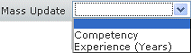
The page opens an edit window beneath the Mass Update toolbar. Click
the X to close the edit window without making changes.
-
Enter a value for that column.
- For Competency, select an option from the pull-down list.
- For Experience, enter a value in the text box.
-
To apply the change, click:
- Apply to Selected. only updates those objects
that are checked.
- Apply to All. updates all objects on the page
whether or not checked.
Click Apply on the page toolbar.
Click Disable Edit on the page toolbar.
|