If using Library Central: From the global toolbar, click  > Library
> My Downloads. > Library
> My Downloads.
If using the Semiconductor Accelerator for IP Management: From the global
toolbar, click  > IP Management
> Reports > My Downloads. > IP Management
> Reports > My Downloads.
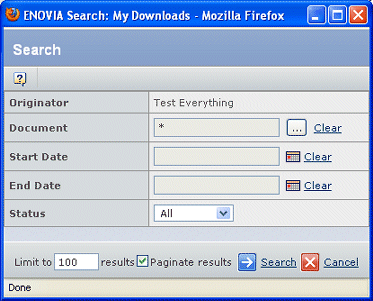
Enter criteria to search for files you have downloaded:
| Field Name |
Description |
|---|
| Originator |
This read-only field shows
the name of the context user. |
| Document |
The document that was downloaded. |
| Start Date/End Date |
The period for which you
want to view download data. The Start Date is the first day that documents
were downloaded. The End Date is the last day that documents were downloaded.
If you specify a start date without an end date, the period includes
the current date. |
| Status |
The status of the download.
- All. All status values. This is the default.
- Completed. The download completed successfully.
- Failed. An error occurred while downloading the document.
- In Progress. The download has been started.
- Pending. The download needs to be evaluated for file integrity.
- Unknown. This is the default. If it is included in the download report,
it indicates that you have not yet supplied status information.
|
Click Search.
If usage tracking is enabled, the generated report shows downloaded
reference documents and specifications under classified parts that meet
the search criteria. For each object, this page lists:
| Column Name |
Description |
|---|
| Originator |
The person who originated the download. |
| Document |
Name of the document object. |
| Downloaded Components |
Names of files that
are downloaded from the specified document object. |
| Originated |
Date and time when the files were
downloaded. |
| Status |
The status of the download, entered
by the user.
- In Progress. The download has been started.
- Completed. The download completed successfully.
- Failed. An error occurred while downloading the document.
- Unknown. You have not yet supplied status information.
- Pending. The download needs to be evaluated for file integrity.
|
| Parent Component |
The name of the parent part related
to the document. Click the highlighted name to open the Properties page
of the part. |
To edit the download report, click Edit on the
page toolbar. See Editing the Download Report.
|