Select Push Subscriptions from the page Actions
menu or toolbar.
The Push Subscription page opens, listing all events that can be pushed
to another person. The Recipients column shows the number of people you
have pushed subscriptions to for each event. The following graphic shows
the Push Subscriptions page for a route.
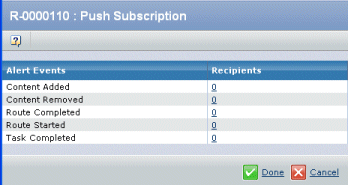
For each event that you want the system to notify other people for,
click the linked number in the Recipients column. See Selecting Recipients for a Subscription.
When finished selecting recipients, click Done.
|