From the page toolbar,
click Advanced AVL Report.
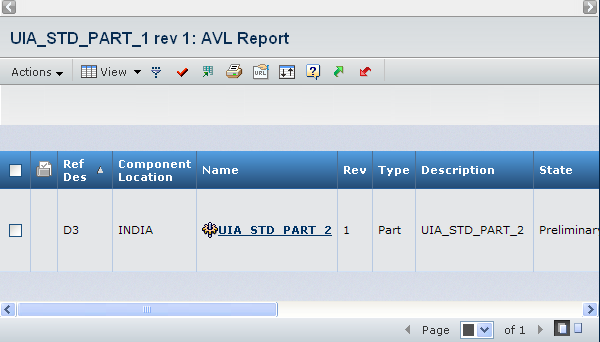
The Approved Vendor List Report page appears, expanding on EBOM relationships from the current selected part level. For report details, see Advanced AVL Report
You can filter the list using the Company/Location and Ref Des filters at the top of the page.
-
To filter by location, click and select a location. By default, the filter value is Corporate. When the location is Corporate, then the location-specific columns are blank
and the Edit Location icon is not displayed.
-
By default, the Reference Designator value is displayed as it was entered when the BOM was created. You can use the format of Reference Designators to collapse or expand the
BOM display.
- Click Filter.
The AVL report shows filtered data specific to the location and format chosen.
|