ENOVIA Collaborative Design for CATIA V5 Menu Bar | ||
| ||
ENOVIA V6 Menu
This section lists the options available in the ENOVIA V6 menu.
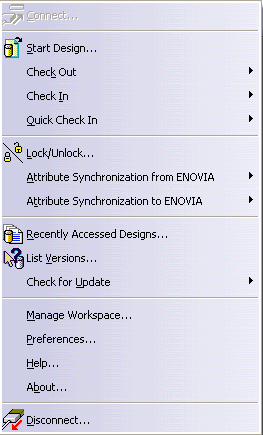 |
Connect
See Connecting to and Disconnecting From ENOVIA Check OutSee Checking Out Designs. Check InSee Checking in CATIA V5 Design to ENOVIA. Quick Check InSee Checking In Using Single-click. Lock/UnlockSee Locking and Unlocking Designs. Recently Accessed DesignsSee Viewing Recently Accessed Designs. Attrib Synch From ENOVIASeeSynchronizing Attributes From ENOVIA to CATIA . Attrib Synch To ENOVIASee Synchronizing Attributes From CATIA to ENOVIA. List VersionsSee Identifying a Designs Version. Check for UpdateSee Refreshing Designs in Session. Start DesignSee Creating a Design in ENOVIA. Manage WorkspaceSee Reviewing Local and ENOVIA Workspace Content. PreferencesSee Modifying the Default Settings. Disconnect |