Identifying a Designs Version | ||
| ||
-
Click ENOVIA V6 > List Versions.
The Versions page opens listing all the revisions of the CATIA V5 documents currently active in CATIA V5.
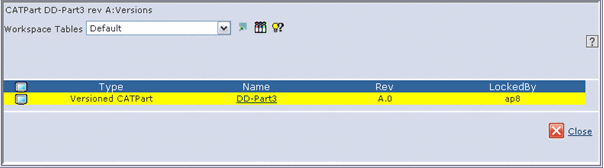
The highlighted row indicates the version you are using. Click
 to open a preview of the model in a new browser window.
to open a preview of the model in a new browser window.