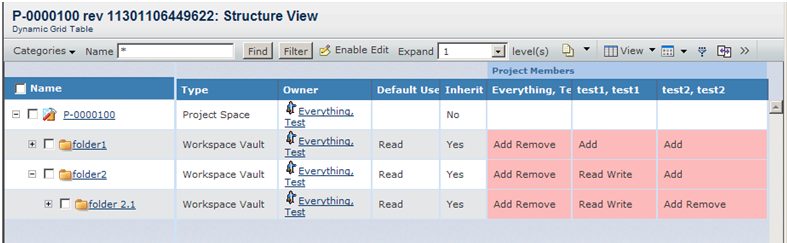Dynamic Grid Examples | ||
| ||
Basic Example
This example uses the Grid Component to perform mass task assignments across project users..
This code:
${COMMON_DIR}/emxGridTable.jsp?table=Grid&rowRelationship=Subtask&rowDirection=from&cellRelationship=Assigned
Tasks&cellDirection=to&colGroup=Project Members&colGroupType=Label&cellLabel=Assignee Role&cellLabelType=RelAttr&cellValueStyle=Task
Owner|Owner|background-color:rgb(192,218,36);|Task Reviewer|Reviewer|background-color:rgb(142,229,246);|Task
Assignee|Assignee|background-color:rgb(249,186,254);results in a grid that looks like this:
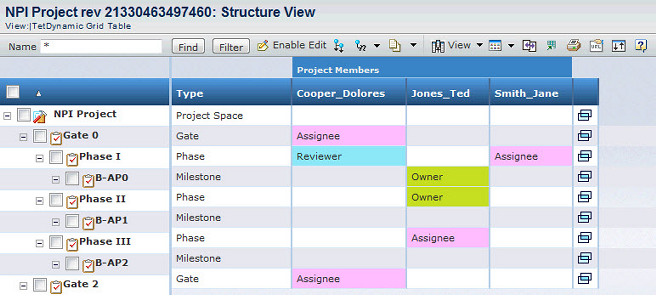
This example shows project member's percentage allocation to their tasks with mass update. This code:
${COMMON_DIR}/emxGridTable.jsp?table=Grid&rowRelationship=Subtask&rowDirection=from&cellRelationship=Assigned
Tasks&cellDirection=to&colGroup=Project Members&colGroupType=Label&cellLabel=Percent Allocation&cellLabelType=RelAttr&cellRelationshipStyle=Assigned
Tasks|X|background-color:rgb(114,150,177);text-align:center;font-family:Arial;font-size: 11px;font-weight:bold;results in a grid that looks like this:
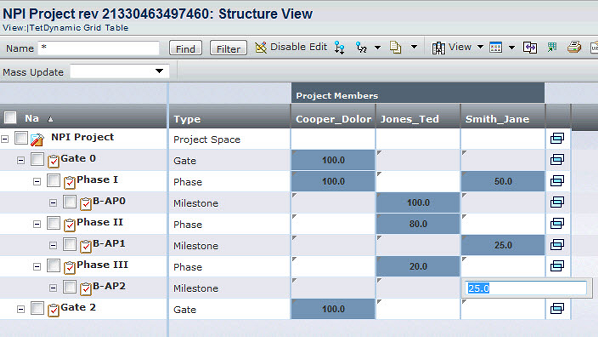
![]()
Cell Formatting Example
This example shows emxGridTable.jsp used to create an Employee / Business Unit Assignment grid, and provides cell formatting code.
This code:
${COMMON_DIR}/emxGridTable.jsp?rowRelationship=Employee&rowDirection=from
&colRelationship=Division&colDirection=from&colType=Business Unit
&cellRelationship=Business Unit Employee&cellDirection=to
&cellRelationshipStyle=Business Unit Employee|XXX|background-color: Blue; text-align:center; font-family: Arial; font-size: 11px; font-weight: bold;results in a grid that looks like this:
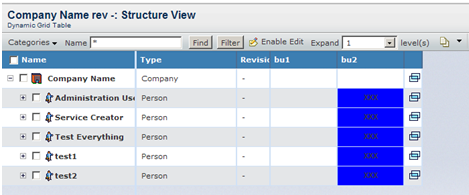
![]()
User-Selected Rows Example
This example shows emxGridTable.jsp used to create a 1-Level BOM Comparison Resport reflecting quantity usage. This dynamic grid requires that the select rows first.
This code:
${COMMON_DIR}/emxGridTable.jsp?table=AEFDynamicGrid&rowRelationship=EBOM
&rowDirection=from&cellRelationship=EBOM&cellDirection=to&colLabel=revision
&colLabelType=Basic&cellLabel=Quantity&cellLabelType=RelAttr&colGroup=name
&colGroupType=Basic&useRowSelectionsAsCols=true&levelsToDeriveRowData=1
&useRowSelectionsAsRows=true&flatView=true&header=Component Usage Comparisonresults in a grid that looks like this:
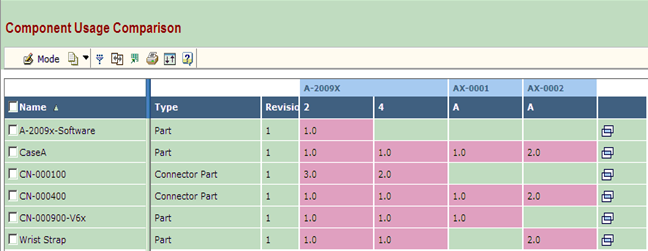
![]()
JPO Example
This example shows emxGridTable.jsp that uses a JPO to create a Project Folder Access Assignment grid. The JPO parameters retrieve the row data, cell data, cell range, and column data. In addition, an update JPO modifies permissions.
In this case, cell and column data are not actual objects. The folder access is based on grants, the cell data represents grant access, and the column data represents the person's login name but displays the full name.
This code:
${COMMON_DIR}/emxGridTable.jsp?rowJPO=emxPRGGridSamples:getProjectFolders
&table=GridPMCFolderAccessView&cellRangeJPO=emxPRGGridSamples:getColumnRange
&colGroup=Project Members&colGroupType=Label&cellUpdateJPO=emxPRGGridSamples:editUserFolderAccess
&colJPO=emxPRGGridSamples:getProjectUsersresults in a grid that looks like this: