About Forms (emxForm.jsp) | ||
| ||
Form Components
The View form page displays read-only information and can contain an Actions menu that lets users execute actions related to the business object.
The dynamic user interface is designed so the View mode form page for a business object displays when a user views details for the object. The View form displays in the content frame, and the navigation tree for the object displays as the Categories menu.
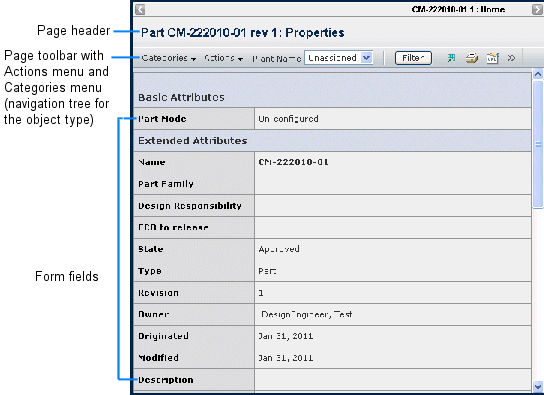
Forms in edit mode can display in:
- a popup window when the user chooses the Edit toolbar item on the View form's Actions menu
- a slide-in frame
- the content frame itself (the page converts to edit mode instead of opening a new window)
View is the default mode for form pages. To display a form page in Edit mode, add the URL parameter mode=edit to emxForm.jsp. To display specific fields (form rows) as read-only while in Edit mode, use the field setting "Editable".
You can configure the edit link by:
- By passing in a URL parameter called editLink=true. This approach does not support access control.
- By configuring the toolbar command displayed by the form with href assigned to emxFormEdit.jsp. Use this approach when you need access control for the edit command. You must also set the following:
- Submit=true
- Popup Modal=true
- Target Location=popup|slidein|content
Forms in edit mode display in a popup window when the user chooses the Edit toolbar item on the View form's Actions menu.
![]()
Links on Form Pages
Forms displayed in View mode can display a toolbar in the header. For instructions on configuring the toolbar menu, see About Toolbars.
The Edit form page always displays Done and Cancel buttons at the bottom.
- The Done button commits the modified attributes to the database. If an exception occurs, the system displays an error message as an alert. The system aborts the transaction if an exception occurs during the update process, and it rolls back all of the updated values.
- The Cancel button aborts any changes and closes the window.