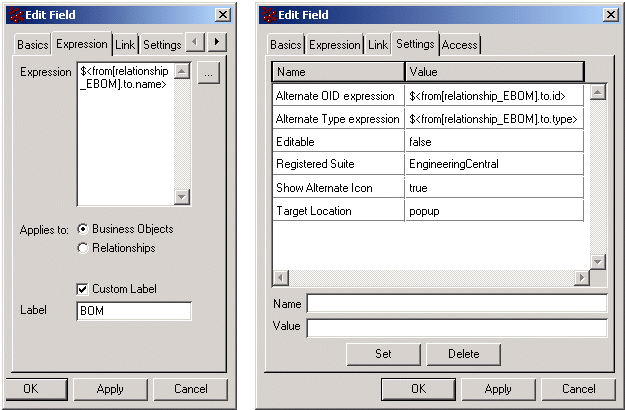Field Values with Hyperlinked Data Using an Alternate OID and Alternate Type Icon | ||
| ||
The alternate object IDs are obtained from the expression assigned to the setting Alternate OID expression. The href parameter and therefore this setting are applicable only for the View mode form and the Edit mode form ignores it. You can also configure fields to show a type icon other than the type icon for the object the form page applies to.
This graphic shows a field in View mode that is configured to show hyperlinked data with an alternate OID and an alternate type icon.

This graphic shows the same field on a form in Edit mode.

To configure a hyperlinked field to pass an alternate object ID, use these settings and parameters
- href parameter--Enter the JSP that should be called when the user clicks the hyperlinked data. The JSP can include parameters accepted by the JSP and path information, including directory macros.
- Alternative OID expression--Enter a valid select expression that returns one or more business objects. The system passes the IDs for the objects in the href using the objectId parameter.
- Target Location setting--Use this setting to specify where the href JSP should be displayed: popup, content, _top, or any valid frame name.
To configure a field to display a type icon for an object different from the object the form applies to, use these parameters and settings
- Show Alternate Icon--Set to true.
- Alternate Type expression--Enter a valid select expression that returns a business object. The system displays the type icon associated with this business object.
The following graphics show how the BOM field shown previously is configured in Business Modeler. The Link tab, not shown, would have emxTree.jsp for the href parameter.