Field with Popup Range Helper | ||
| ||
Users select the range value from a user defined/custom popup window or from one of the common chooser components available in ENOVIA Business Process Services, such as the Type Chooser. This Vault field is an example of a field with a popup range helper.
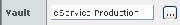
Users access the popup window using the Browse (...) button to the right of the text box. For example, the Vault field can be configured to display a Select Vault page as shown below.
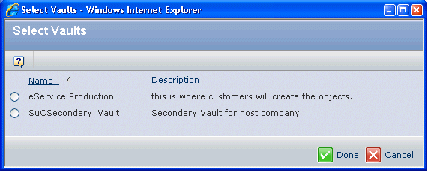
To configure a field so that users can choose the value from a page in a popup window (only when the form is in edit mode), use these parameters and settings:
- RangeHref parameter--Enter the page that should appear in the popup window plus any parameters needed by the page. This page can either be a common chooser page included with the framework, such as the Vault chooser, or a custom selection page. The page must accept two parameters that the Edit mode form page appends to the URL automatically. For details on implementing the Range Helper page, see Implementing Range Helpers for Choosers or Custom Pages.
- Input Type setting--Set to textbox. Since textbox is the default input type, you do not have to specify the setting if you want a text box.
- Editable setting--Set to true.
These dialog boxes show how to configure a field so users can select a range value from a popup window.
