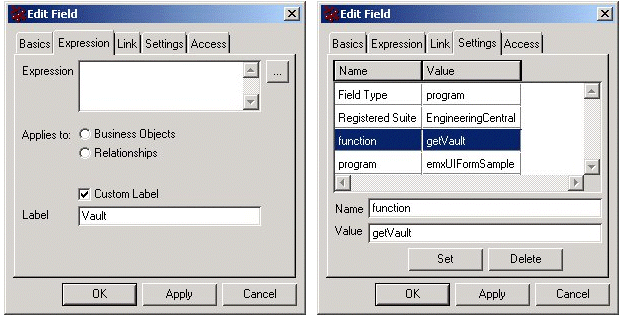Field Values Obtained from a Program | ||
| ||
To get field values using a method in a JPO, use these parameters and settings:
- Expression parameter--Leave blank.
- Field Type setting--Set to program when program results contain only field values. Set to programHTMLOutput when program results contain complete HTML tag (including the field value) to be displayed in the form row.
- Program setting--Enter the name of the JPO object to be used for getting the field values.
- Function setting--Enter the name of the method in the JPO that should be implemented to return the field values.
To see a sample JPO that includes a method to get field values, see Sample JPO for Getting Field Values.
The next graphics show how a Vault field could be configured in Business Modeler to get data from a JPO.
For simplicity, these example screen shots show a field that gets the current vault using a JPO program, even though the vault can be obtained more directly using the select expression "vault". The dialog boxes show how to configure a field to get data from a JPO program.