Parts of the Table in a Structure Browser | ||
| ||
- The left pane contains one or more freeze pane columns, so that the user can scroll the data in the right frame and still view the freeze pane (which displays the structure tree).
- Users can resize the column width by dragging the divider between the column headers.
- The table column header stays in same position as the user scrolls the list vertically down.
The following shows the table display section:
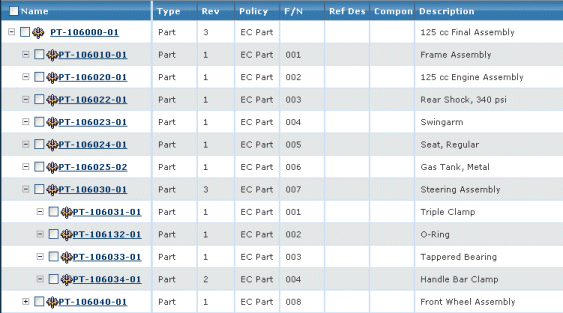
When opened, if the structure browser contains a single root node, it shows that node expanded to one level. If the structure browser contains multiple root nodes, only the root nodes are shown and the user can expand/collapse the nodes as needed.
For a single root node, the Expand tools (![]() and
and ![]() ) are always available on the toolbar. For multiple root nodes, these tools are disabled. If the user selects rows, then these tools are enabled and can be used on the selected rows.
) are always available on the toolbar. For multiple root nodes, these tools are disabled. If the user selects rows, then these tools are enabled and can be used on the selected rows.