Sub-trees Configured as Categories | ||
| ||
You assign menus to menus in the Items tab, where you assign commands to a menu.
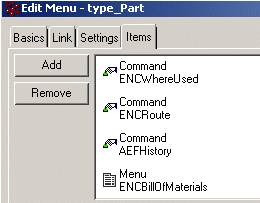
Here is an example of a Categories tree for a Product that contains a sub-tree, the Configuration Rules category.
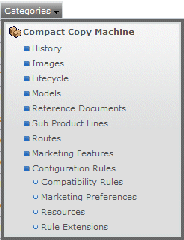
ENOVIA Business Process Services automatically displays all submenus to all levels when the user opens the Categories menu.