Define the Notification object:
-
Select Object > Original.
-
For the Type field, use
 to select Notification. The top-level type is Business Rule. This selection automatically populates the Policy field with "Business Rule". to select Notification. The top-level type is Business Rule. This selection automatically populates the Policy field with "Business Rule".
-
Enter a Name for the Notification object.
-
Click the Vault
 and select the eService Administration vault. and select the eService Administration vault.
-
Click Create. The Attributes dialog for the notification object opens.
-
Define the attributes for the Notification object. The following screen shows an example completed attributes definition. See How Rules are Automated for details about each attribute.
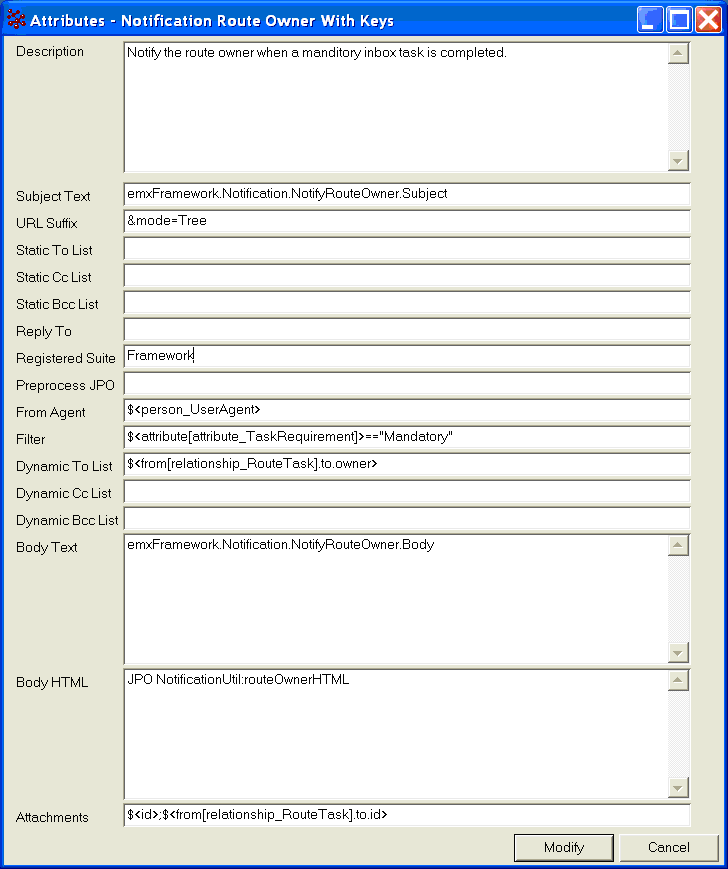
String resource keys have been used for Subject Text, Body Text, and Body HTML attributes to support internationalization of the text.
Click Modify.
Define an eService Trigger Program Parameters object (see Adding a Trigger for a Trigger Event for more details). Enter parameters as defined in eService Trigger Program Parameters Attributes. The following screen shows an example completed attributes definition. Make sure to use the recommended naming conventions for the Name and revision (see How Rules are Automated).
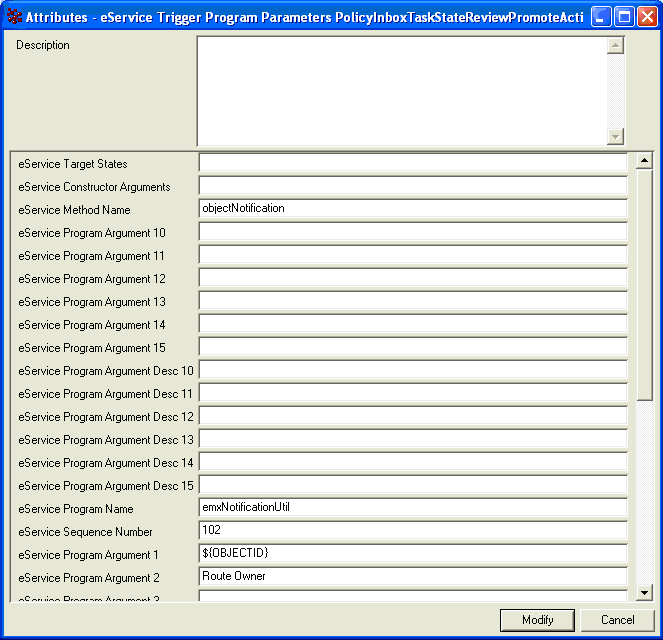
Associate the Notification object with an eService Trigger Program Parameters object (see Adding a Trigger for a Trigger Event for more details). Make sure to associate the notification with an Action trigger event.
|