How to Read Data Models | ||
| ||
This graphic shows a sample data model.
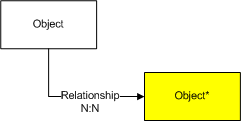
Here is how to read the data model:
- Each rectangular box represents a type of business object. The above data model contains two object types.
- Object types and relationships that are owned by another ENOVIA product are indicated with an asterisk. To say that an application owns an administrative object means it is the application that is primarily responsible for creating the object, defining the behavior, and using lifecycle processes associated with that object. Other applications often need to create objects that are not owned by them, but they usually use the objects within a limited scope. Ownership shows how applications are related and the types they have in common.
- Each arrow represents a relationship between object types. The text on the arrow shows the relationship name.
- The text under each relationship name represents the cardinality defined for the From and To sides of the relationship. "1" means the cardinality is One, and "N" means the cardinality is Many. For example, if the cardinality is 1:N, then the cardinality on the From side is One and the cardinality on the To side is Many. N:N means the cardinality is Many for both sides.
- Objects and relationships highlighted in yellow and bold text have been renamed but their symbolic names continue to reflect the original name. For a list of the symbolic names of renamed objects, see Renamed Administrative Objects.
Data models also show the type hierarchy for the application. The hierarchy shows any types that have child types. A child type inherits from its parent all attributes, methods, triggers, governing policies, and allowed types for relationships. Parent types are often abstract types but they do not have to be. For example, if a type is a parent of two types, the data model would include the following diagram:
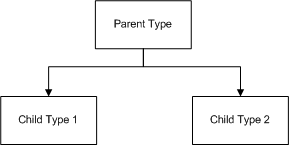
If the Parent Type shows in all upper case (such as DOCUMENTS), then the parent type is an abstract type.