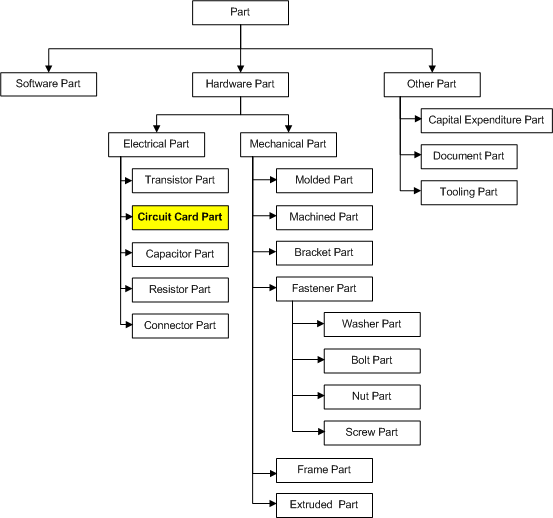Data Models for ENOVIA Engineering Central | ||
| ||
This graphic shows the data model for the ECR and ECO object types.
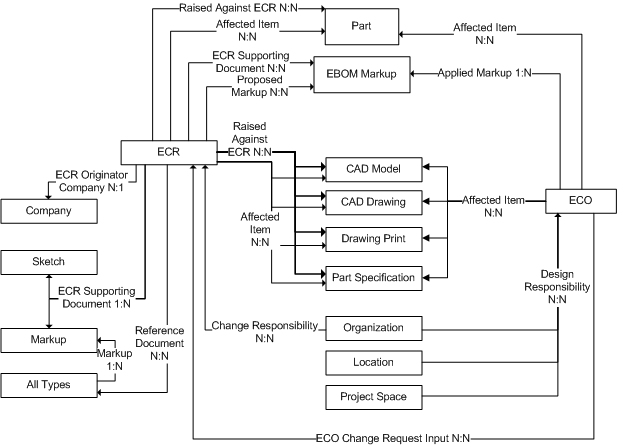
This graphic shows the data model for the enhanced ECO process:
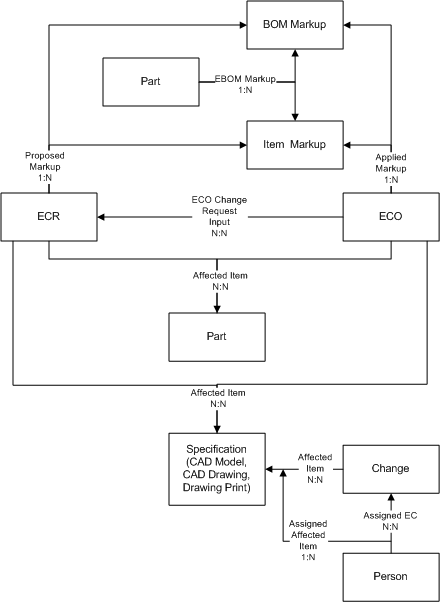
This graphic shows the data model for PUE Change types:
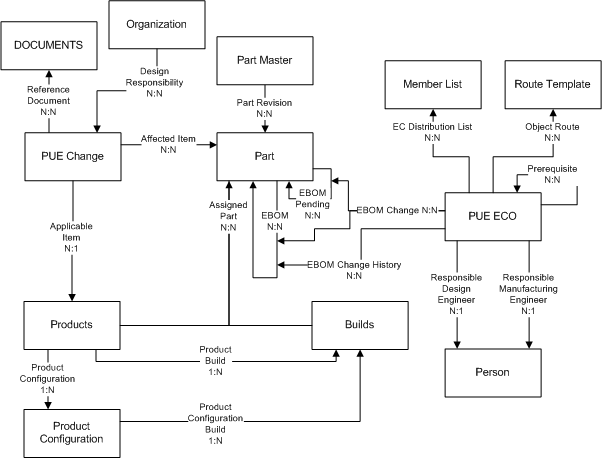
This graphic shows the hierarchy for PUE Changes:

This graphic shows the Engineering Central interoperation model.
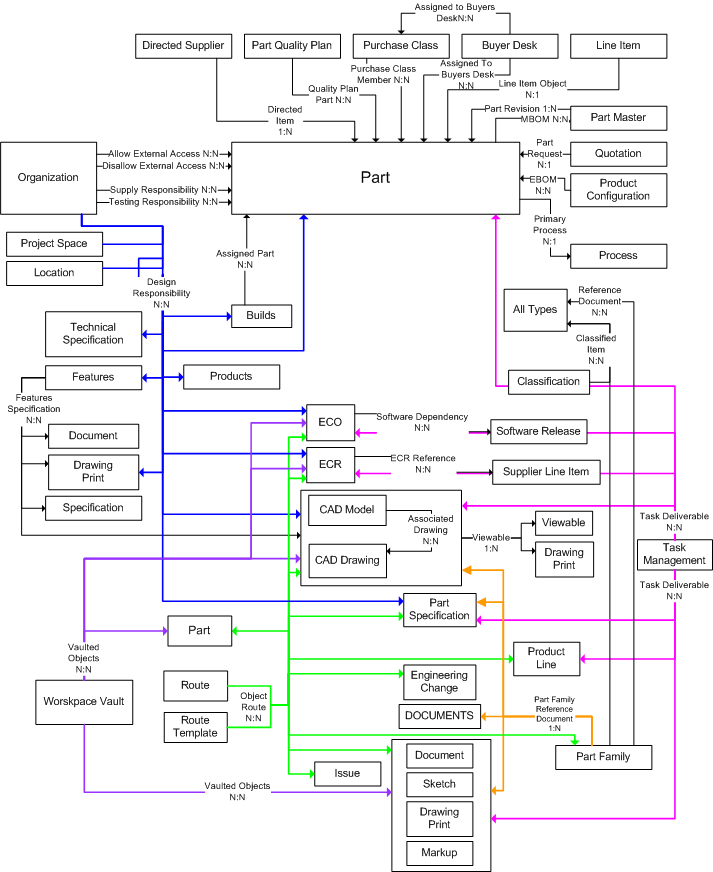
This graphic shows the Part data model in Engineering Central.
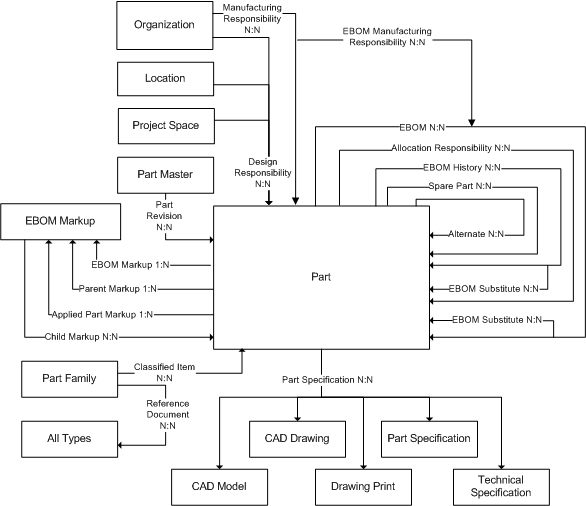
This graphic shows the data model for Part Series:
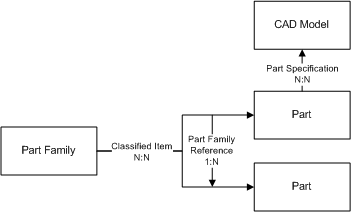
This graphic shows the location context MEP schema / application context schema.
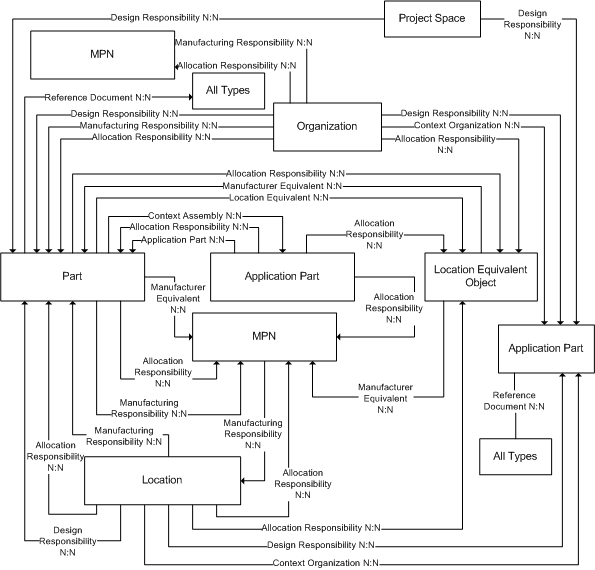
- When the application part is created, any existing allocation responsibility relationships that exist from the location to the enterprise part MPNs are copied to the application part.
- The intermediate application part has the following relationships:
- The Application Part object is connected to the Part (in whose context it was created) with the Context Assembly relationship. This relationship is FROM Part TO Application Part with N:N cardinality.
- The Application Part object is connected to the Enterprise part it is representing with the Application Part relationship. This relationship is FROM Application Part TO Enterprise Part. The Application Part represents this enterprise part in this assembly context with N:N cardinality.
- The Application Part object is connected to enterprise part MPNs with the Allocation Responsibility relationship. The cardinality is restricted to 1:1 with code.
- This application context provides a filter at the assembly level to display only MPNs that have been qualified for use for a specific assembly and location. The application context provides granular control of MPN usage to the assembly and location level.
- When the Application Part reaches the Complete state, any MPN connect or disconnect actions to the Application Part will cause it to revise. The Context Assembly and Application Part relationships will float to the new Application Part revision. New MPN connections will point to the new Application Part revision, existing MPN connections will float to the new Application Part revision. Disconnected MPNs will point to the previous Application Part revision.
The type inheritance chart shown below shows the child types of the Part type that are included in ENOVIA Business Process Services. This is only an example of how the part structure can be defined. You need to create a structure appropriate for your system.
Objects highlighted in yellow and bold text have been renamed but their symbolic names continue to reflect the original name. For a list of the symbolic names, see Renamed Administrative Objects.