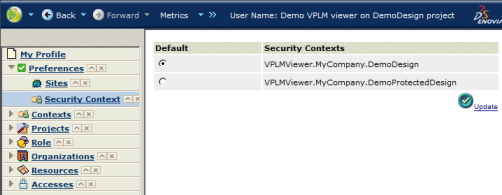Logging Onto the Web Application Using a Security Context | ||
| ||
CBP User Login
CBP users (who are not impacted by the existence of security contexts) continue to log in directly by providing a username and password as before without a security context.
The standard login currently collects a user's userid and password before allowing them to submit the login form. Upon clicking the login button, the user’s credentials are authenticated. Subsequently, the user will proceed to the initial screen, or the login failure information will be displayed and the user can attempt to login again.
Note that, in the following illustration, the database definition of the person logging in does not reference a security context:
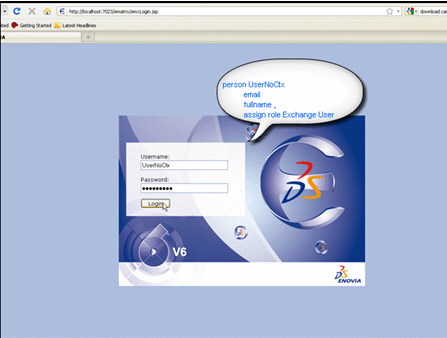
![]()
VPLM User Logon Without Selecting a Security Context
If a VPLM user is assigned to only one security context, this context is the user’s preferred security context.
The user continues to log onto the web application by providing a username and password, and does not have to select the preferred security context because it is selected automatically (since there is only one security context).
The standard login currently collects a user's userid and password before allowing the user to submit the login form. Upon clicking the login button, the user’s credentials are authenticated. Subsequently, the user will proceed to the initial screen, or the login failure information will be displayed and the user can attempt to login again. The login will be performed without selecting a security context if the user is assigned to only one security context.
Note that, in the following illustration, the database definition of the person logging in references a single security context:
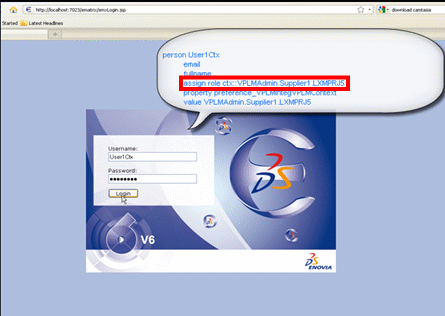
![]()
VPLM User Logon by Selecting One of Several Security Contexts
If a VPLM user is assigned to several security contexts, the system authenticates the user when the user enters the username and password before displaying a list of security contexts valid for that user.
The user can then select a security context from the list displayed.
The security context you select at logon becomes the new preferred security context.
Note that, in the following illustration, the database definition of the person logging in references several security contexts:
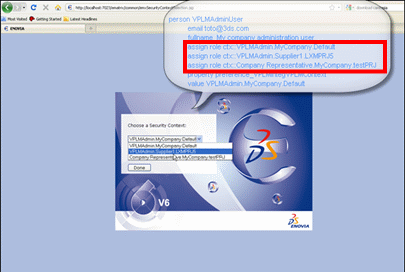
In another example, after providing a username and password, the following list is displayed:
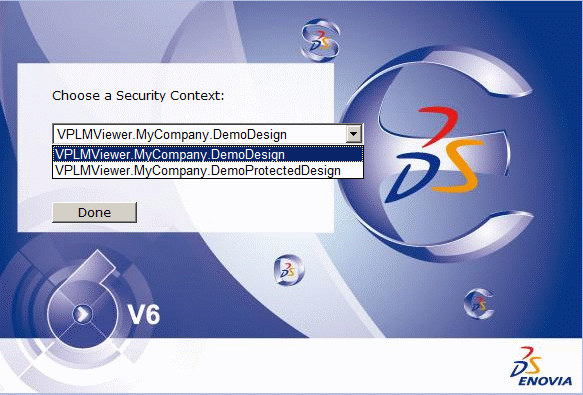
After selecting the desired security context, click the Done button to enter the web application.
Browsing the profile and preferences to list the security contexts displays the following list: