Click the 3DS icon at the top left to display the My Profile command:
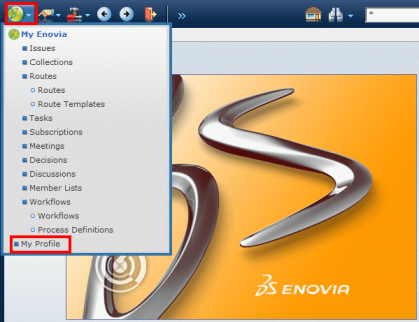
The area is divided into two parts:
- a tree explorer on the left
- a browse area on the right, whose contents depend on what is selected in the tree.
The current user’s profile (identity card) is displayed:
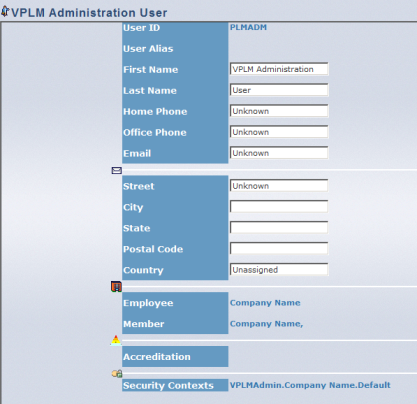
Because this is your profile, you can update the editable fields then click the Update button. You can update basic information (first name, last name, phone number, email, address), but not information relating to structure (organizations, security contexts).