Enter the following path into your web browser:
http://machinename:8080/appli
where machinename is the name of the machine hosting the ENOVIA V6 server, and appli is the name of the web application you deployed at installation.
For example:
http://stevandsy:8080/enovia
The ENOVIA V6 web administration login dialog box is displayed.
Enter the Username and Password for the VPLM Administrator, then click the Login button.
The default VPLM Administrator username and password were set up during the installation. For example: username PLMADM, password PLMADM.
The ENOVIA V6 web administration user interface is displayed.
Select the command Configure My ENOVIA from theTools icon:
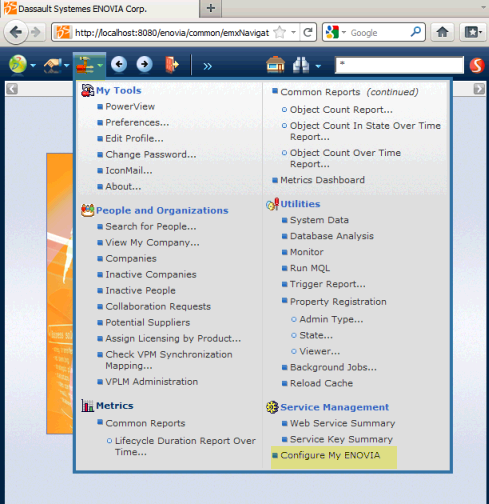
The administration space of the VPLM Administrator is displayed:
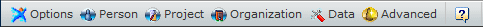
This administration space should be considered as a simplified access to P&O data creation and management functions.