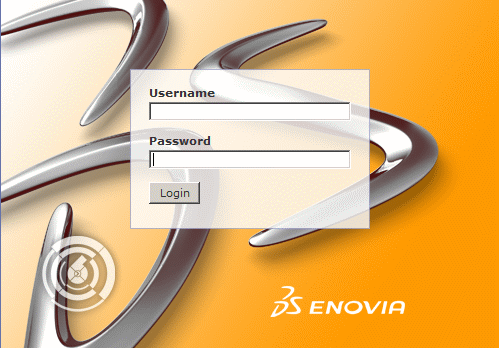Enter the following path into your web browser:
http://machinename:8080/appli
where machinename is the name of the machine hosting the ENOVIA V6 server, and appli is the name of the web application you deployed at installation.
For example:
http://stevandsy:8080/enovia
The ENOVIA V6 web administration login dialog box is displayed: