In the Candidate Configuration Features tab of the Configuration Features page, select one or more configuration features.
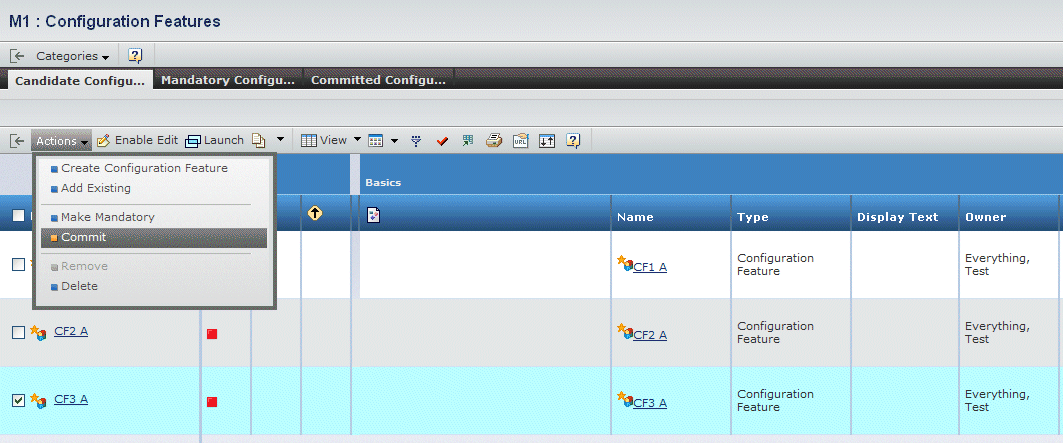
From the page Actions menu, select Commit.
The product revisions page opens.
Select a product revision from the list and click Commit To.

The configuration features are added to the selected product revision. The text of the configuration feature is initially displayed in green.
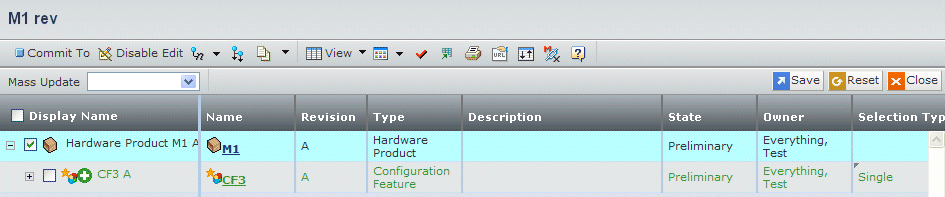
Click Save. In the Configuration Features page, the committed configuration features are moved from the Candidate Configuration Features tab to the Committed Configuration Features tab.
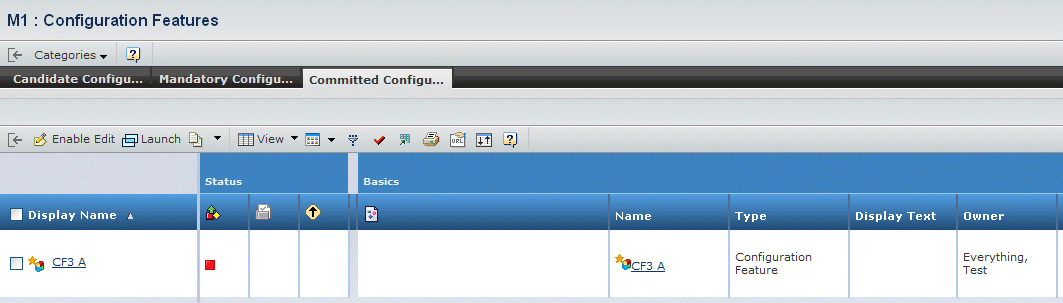
The configuration features are committed to a specific product revision.
|