Removing or Deleting a Configuration Feature | ||||||
|
| |||||
-
To remove or delete a configuration feature:
- Remove:
- Select one or more configuration features from the list, click Enable Edit, then from the page Actions menu, select Remove.
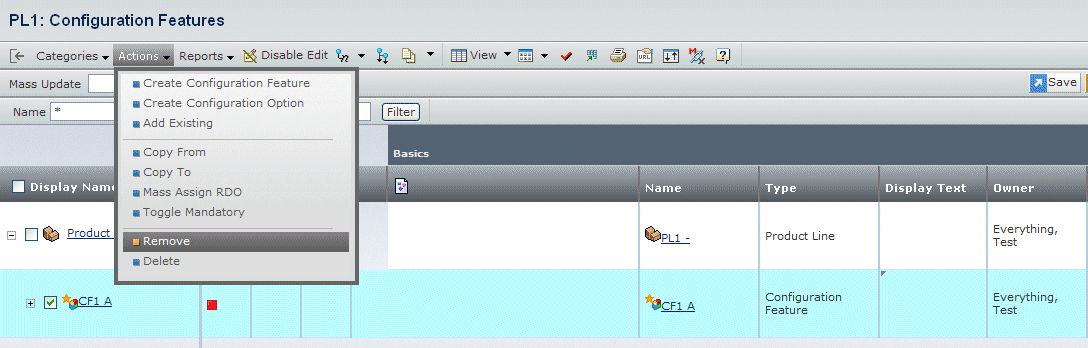
- Click OK to confirm the removal.
- Select one or more configuration features from the list, click Enable Edit, then from the page Actions menu, select Remove.
- Delete:
- Select one or more configuration features from the list, then from the page Actions menu, select Delete.
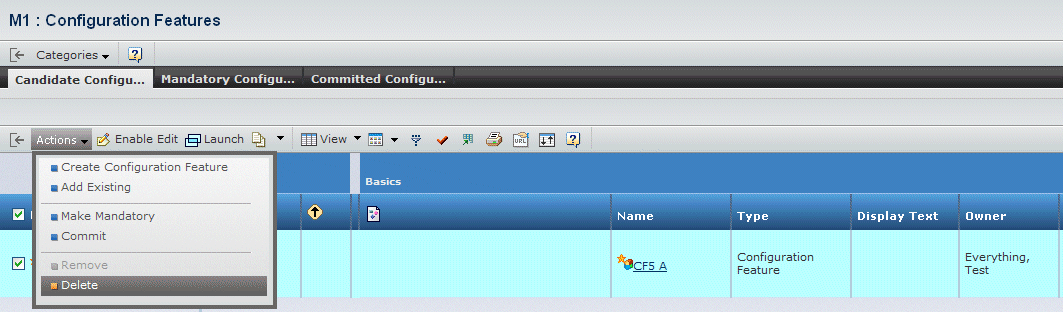
- Click OK to confirm the deletion.
- Select one or more configuration features from the list, then from the page Actions menu, select Delete.