Click [...] in the Save To area in ENOVIA Save dialog box.
The Select Workspace dialog box opens.
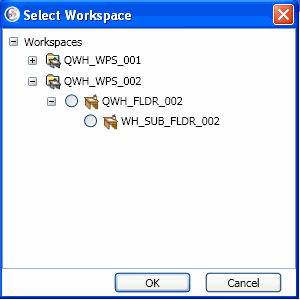
Select a workspace from the list of ENOVIA workspaces and click OK.
The selected workspace is displayed in the Save To: field in the ENOVIA
Save dialog box.
|