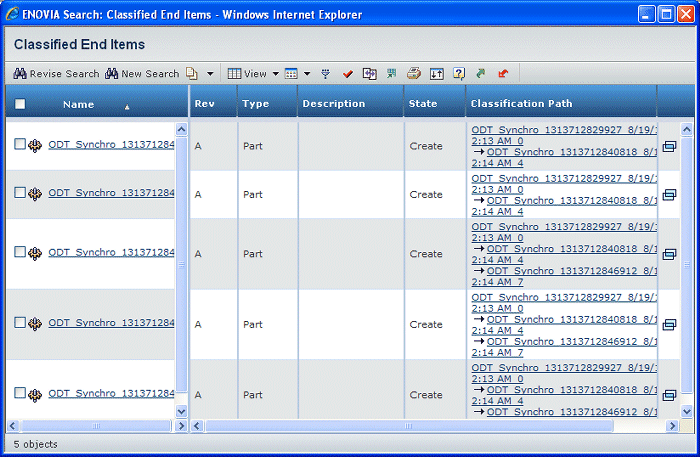Columns for Classified End Items
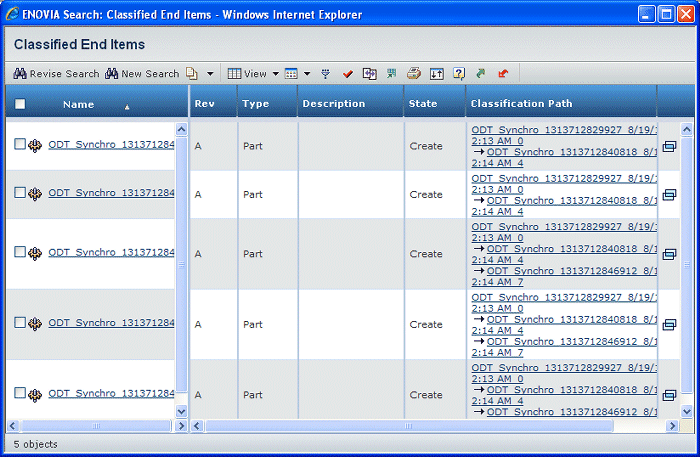
| Column Name |
Description |
|---|
| Name |
The name of the object. Click a highlighted
name to view the default page for that object. |
| Rev |
The current revision level of the object. |
| Type |
The type of object (Generic Document,
Document, Part, etc.). |
| Description |
The text entered in object's Description
field. |
| State |
The current state in the object's lifecycle. |
| Classification Path |
The complete taxonomy path, starting from the library, of the classified
item. Click a highlighted name to view the default page for that object. |

Actions for Classified End Items
| Action |
Description |
|---|
| Revise Search |
Lets you
execute another search within the original library, class, or folder. |
|