List of Folder Events for Subscriptions | ||
| ||
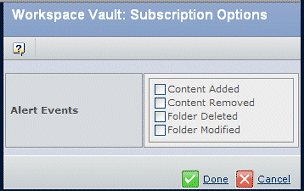
| If you check this alert event: | Then the system will notify you whenever: |
|---|---|
Content Added |
|
Content Removed |
Someone removes, but does not delete, a file from the folder |
Folder Modified |
|
Folder Removed |
A folder is removed from a parent, such as another folder or a library |
To view, change, or cancel (unsubscribe) your current subscriptions,
access your subscriptions using the ![]() > My Enovia
> Subscriptions menu. For instructions on using this page,
see Subscriptions Page in the Common Components User's Guide.
> My Enovia
> Subscriptions menu. For instructions on using this page,
see Subscriptions Page in the Common Components User's Guide.