Overview | ||
| ||
Process Map
Below is a diagram showing the major actions taken by a supplier to report compliance information to a host company:
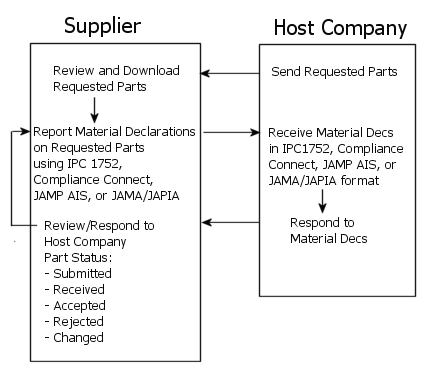
![]()
About Materials Compliance Supplier Portal
This guide includes information on how to:
- Navigate throughout Materials Compliance Supplier Portal
- View part assignments and their due dates
- Download forms for IPC 1752 and the Compliance Connect spreadsheet
- Submit a Material Declaration using Compliance Connect, IPC 1752, JAMP AIS, or JAMA/JAPIA formats
- Upload a a completed or filled-out Compliance Connect, IPC 1752, JAMP AIS, or JAMA/JAPIA data file
![]()
Before Reading This Guide
All ENOVIA products install common components that are shared, providing consistency of features across all applications. Common features allow ENOVIA products to manage information such as user and company profiles, documents, and routes, based on company roles rather than on the application used. These are described in the Common Components User's Guide.
Other common features include IconMail, generic searching, collections, and preferences. These are described in the Application Exchange Framework User's Guide.
Common feature behaviors that are unique to Compliance Connect are described in this user's guide.
![]()
Getting the Most Out of This Guide
The Compliance Connect User's Guide is organized to help all users understand and use Compliance Connect to perform tasks appropriate to their designated roles.
Published examples in this document, including but not limited to scripts, programs, and related items, are intended to provide some assistance to customers by example. They are for demonstration purposes only. It does not imply an obligation for ENOVIA to provide examples for every published platform, or for every potential permutation of platforms/products/versions/etc.