From the item's Categories menu, click Bookmarks.
A list of all the item's bookmarks appears along with a description
and a link to the bookmarked site.
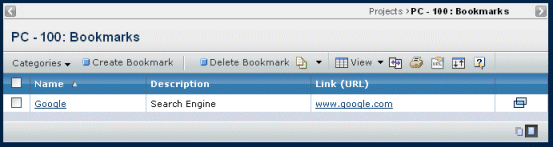
For each bookmark, this page lists these details:
Name. The name of the bookmark.
Description. A brief description of the bookmark.
Link (URL). The clickable link to open that
web page in a new window.
 . Open the details page of the bookmark in a new window.
. Open the details page of the bookmark in a new window.