Listing a Project's Governed Items | |||
| |||
-
From the Categories menu, click Governed Items.
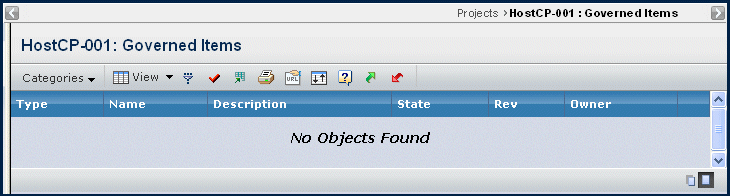
For each governed object, the page lists these details:
Type. The type of object. For example, Part and any of its subtypes, Product, or Device.
Name.The name of the object. Click the name to view the object details page.
Description. The description of the object.
State. The current state of the object.
Rev. The revision of the object.
Owner. The current owner of the object.
 . Opens the default page for the object type in a new window.
. Opens the default page for the object type in a new window.