After specifying dates on the Resource Loading Period Selection page,
click Done.
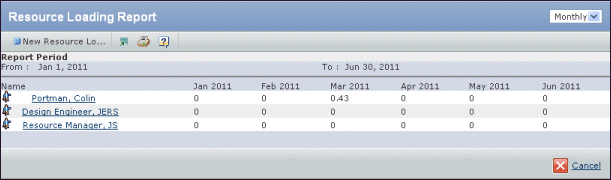
The Resource Loading Report displays, showing the full time equivalent
(FTE) for the selected resource over the time period specified.
To change the frequency, select Weekly, Monthly, or Quarterly from the
drop-down menu at the top right.
If you generated the report for Weekly, you cannot change the frequency.
If you generated the report for Monthly, you can change to Weekly. If
you generated the report for Quarterly, you can change to any frequency.
To see the project breakdown for a person, click the person's Name.
See Viewing Resource Loading For a Person.
To reselect new date parameters for the report, click New
Resource Loading Report from the page Actions
menu or toolbar. See Selecting the Period for the Resource Loading Report.
|