Creating a Resource Request for Phases | ||
| ||
When the Resource Plan page is in "View by Phase" mode, click Actions > Create Resource Plan > Create From Phase.
The Create Resource Request From Phase page is displayed.
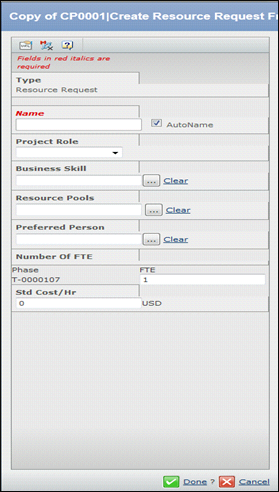
Enter the following fields:
Name. The name of the resource request. Click AutoName for the system to automatically assign the name.
Project Role. The roll you want the requested resource to have.
Business Skill. Click
 to select the primary
skill requested. Selection of the business skill is not dependent on the resource pool selected since all business skills are selectable.
to select the primary
skill requested. Selection of the business skill is not dependent on the resource pool selected since all business skills are selectable.Resource Pools. Click
 to select the resource
pool
to select the resource
pool
Preferred Person. Click
 to select the preferred
person for the resource request.
to select the preferred
person for the resource request.
Number of FTE. The number of Full Time Equivalent people requested for the phase.
Std Cost/Hr. The standard cost rate per hour (in the specified currency) for this resource request.
Click Done.