In the WBS for a project, click the name of the gate.
Click the Checklists tab.
Select a checklist in the list, and from the Actions menu, click Create New Checklist.
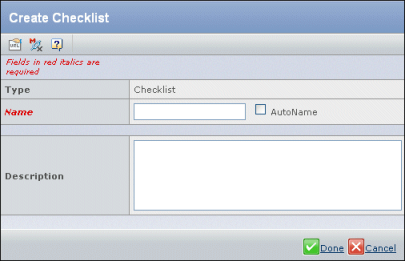
Type the Name of the checklist. You can click Autoname to have the system assign the name.
Type the Description of the checklist.
Click Done.
The new checklist is shown on the Checklist page.
|