On the Checklist page, select a checklist in the list, and from the Actions menu, click Add Checklist Item.
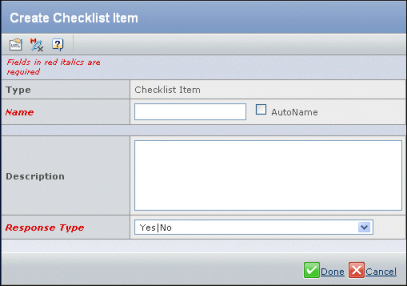
Type the Name of the checklist item. You can click Autoname to have the system assign the name.
Type the Description of the checklist item. This could be a question or criterion that needs to be discussed in the gate meeting.
Select the Response Type for how the response should be defined for this item. Values are set in the properties file.
Click Done.
On the Checklist page, the new checklist item is shown under its checklist.
|