Viewing the Deliverables Report | |||
| |||
-
From the page Actions menu, click Deliverables Report:
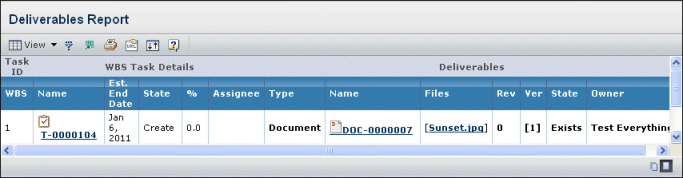
The report lists all tasks and subtasks of the selected task.
For each task, this page lists these details:
Task ID. The task ID.
WBS Task Details:
Name. The task name. To see task details, click the task Name.
Est. End Date. The estimated end date for the task.
State. The task's current lifecycle state.
%. The percentage of completion for the task.
Assignee. The names of all task assignees and owners.
Type. The deliverable type, for example, Document. This can be any content object defined for the task in the project folder. For VPLM Program Management Integration, VPLM deliverables are displayed, if they exist.
Name. The name of the deliverable. To see content details, click the Name.
Files. The names of the files checked into the deliverable object. To view the properties for a file, click the file name.
Rev. The connected revision of the document.
State. The current lifecycle state of the deliverable object.
Ver. The current version of the deliverable.
Owner. The owner of the deliverable object.