Click the Gantt Chart tab.
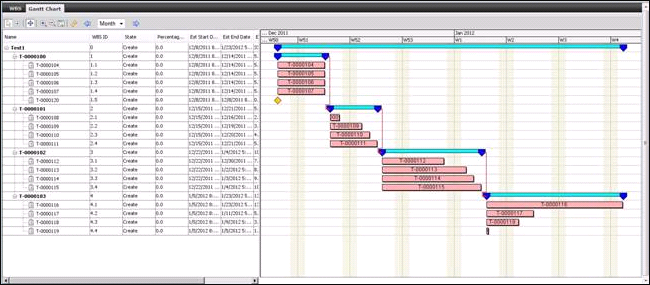
The Gantt chart display is divided into two portions: the left portion is a table structure and the right portion is a Gantt chart sheet. The table portion shows the task structure and its attributes. The sheet portion graphically represents the time line and dependencies between individual tasks.
The following fields are displayed for each row in the table portion:
Name. The name of the task.
WBS ID. The WBS ID of the task.
State. The lifecycle state of the task.
Percentage. The percentage complete of the task.
Est Start Date. The estimated start date of the task.
Est End Date. The estimated end date of the task.
Est Duration. The estimated duration of the task.
Dependency. The task on which this task is dependent, if any.
Use the icons on the toolbar to manipulate the display:
 Selects a row to display its details on the Work Breakdown Structure page.
Selects a row to display its details on the Work Breakdown Structure page.
 Expands and collapses table rows.
Expands and collapses table rows.
 Pans the Gantt chart by moving the chart to earlier (left) or later (right) time increments.
Pans the Gantt chart by moving the chart to earlier (left) or later (right) time increments.
 Zooms the timescale in and out.
Zooms the timescale in and out.
 Zooms to fit the chart to its default scale.
Zooms to fit the chart to its default scale.
 Refreshes the views.
Refreshes the views.
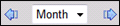 Scrolls backwards and forwards by the selected interval (Month, Week, Day).
Scrolls backwards and forwards by the selected interval (Month, Week, Day).