From the page Actions menu or toolbar, click Show Final Awards.
If the Buyer chose to display award information, the Final Awards page opens. If no line items are listed, then you were not awarded line items for the quotation.
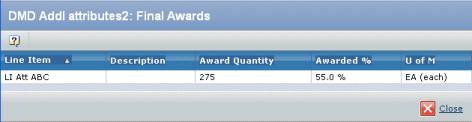
For each main line item awarded to your company, this page lists these details:
Line Item. The name of the line item awarded to you.
Description. The line item's description.
Award Quantity. The quantity awarded to you.
Awarded%. The percentage of the original RFQ line item's quantity that was awarded to you.
U of M. The unit of measure for the quantity.