About Requirement Capture Rules for MS Word | ||
| ||
Non-Overlapping Selections
When selections do not overlap, each selection will result in the creation of separate entities. Here is an example of non-overlapping selections.
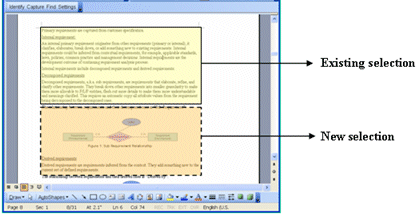
![]()
New Selection Overlaps Existing New Selection
Here is an example of overlapping selections.
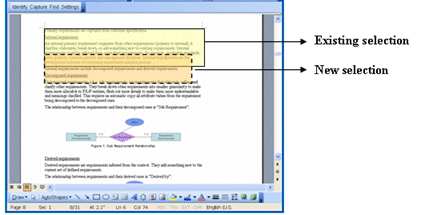
The table below shows the results when a new selection overlaps an existing new capture (not imported).
This new selection |
Overlaps this existing new capture |
Result |
|---|---|---|
Chapter |
Chapter |
New Chapter is merged with the existing Chapter |
Requirement |
Existing new or marked Requirement included in new Chapter. |
|
Comment |
Existing Comment included in new Chapter. |
|
Requirement |
Chapter |
Invalid |
Requirement |
New Requirements is merged with the existing Requirement |
|
Comment |
Invalid |
|
Comment |
Chapter |
Invalid |
Requirement |
Invalid |
|
Comment |
New Comment is merged with the existing Comment |
![]()
New Selection Overlaps Imported Selection
Here is an example of overlapping selections.
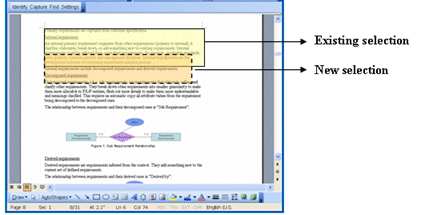
The table below shows the results when a new selection overlaps an existing imported capture.
![]()
New Selection Within an Existing Selection
Here is an example of when a new selection is within an existing selection.
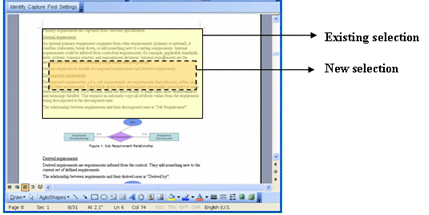
Below are the results when new selection is within an existing new or imported capture.
This new selection |
Is within this existing new/imported capture |
Result in |
|---|---|---|
Chapter |
Chapter |
New Chapter included as a sub-Chapter under the existing Chapter |
Requirement |
Invalid |
|
Comment |
Invalid |
|
Requirement |
Chapter |
New Requirement included in existing Chapter |
Requirement |
Invalid |
|
Comment |
Invalid |
|
Comment |
Chapter |
New Comment included in existing Chapter |
Requirement |
Invalid |
|
Comment |
Invalid |
![]()
New Selection Encompasses an Existing Selection
Here is an example of when a new selection encompasses an existing selection.
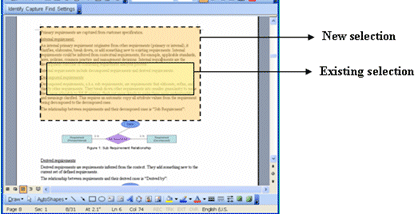
Below are the results when a new selection encompasses existing new capture (not imported).
This new selection |
Encompasses this existing new capture |
Result in |
|---|---|---|
Chapter |
Chapter |
Existing Chapter included as a sub-Chapter under the new Chapter |
Requirement |
Existing new or marked Requirement included in new Chapter. |
|
Comment |
Existing Comment included in new Chapter. |
|
Requirement |
Chapter |
Invalid |
Requirement |
New Requirement merged with existing Requirement |
|
Comment |
Invalid |
|
Comment |
Chapter |
Invalid |
Requirement |
Invalid |
|
Comment |
New Comment is merged with existing Comment |