From the Categories menu, click Where Used.
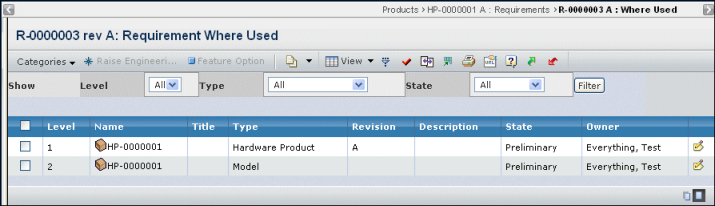
The Requirement Where Used page column details are as follows:
Select Box. Click the column header box to
select all objects. Click the row box to select one or more objects.
Level. The object level.
Name. The name of the object.
Title. The title of the object.
Type. The object type, for example, Feature.
Revision. The object revision.
Description. The description of the object.
State. The object's state in the lifecycle.
Owner. The owner of the object.