From the page
Actions menu or toolbar, select Roll Up > All Attributes .
Or
From the
page Actions menu or toolbar, select Roll Up > No Attributes.
Or
From the page
Actions menu or toolbar, select Roll Up > Content Only.
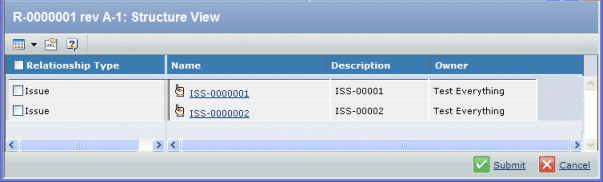
The Structure View column details are as follows:
Relationship Type. The relationship of the
object to the version. Check the column header box to select all versions.
Check the row box to select one or more versions.
Name. The name of the object.
Description. The description of the object.
Owner. The owner of the version.