Uploading Files
When creating a specification on the Upload Files page, click Browse
to locate and select a specification file.
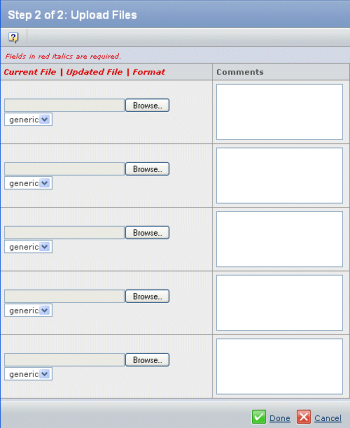
Repeat this process for each file you need to upload.
Type any Comments.
To cancel the check-in of files, click Cancel.
Cancelling only cancels the file check-in; the requirement specification
is already created.
Click Done.
|