From the Requirements Specifications page, check one or more objects.
Or
From the Structure View page, check none.
In the Structure View page listing, the specification is selected
by default for the traceability report.
Select Actions > Traceability >
Requirement-Function.
The Requirement-Function option is not available for users having the
Employee role.
The Traceability Report Options page opens listing the Choose Report
and Choose Functional Object, if more than one object was initially checked.
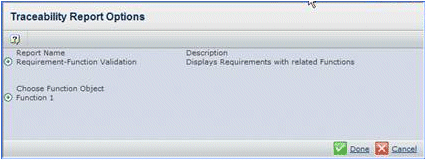
From the listing, choose a Report Name.
From the listing, choose a Function Object.
Click Done.
|