Viewing the Derivation Traceability Matrix | ||
| ||
View the Derivation Traceability Matrix.
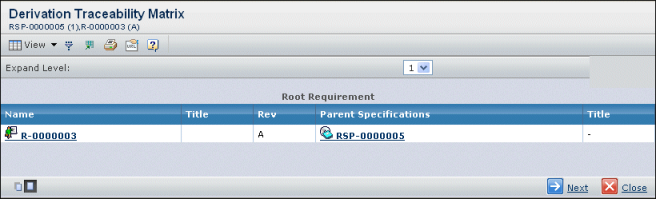
The root requirement can be expanded to find all of its Derived Requirements. Each derived requirement is listed with its Name, Title, Revision, Link Status value, and its Requirement Specifications.
Following are general rules about how the report is generated:
- When one or more Requirement objects are selected to generate the report they will be considered as root requirements.
- When a Requirement Specification is selected to generate the report, all the requirements in the RSP (immediately under the chapters and their sub-chapters) will be considered as root requirements.
- When a Requirement Specification structure is selected to generate the report, all the requirements in that specification are considered as root requirements in the report. No explicit object selection will be required to generate the report.
- When the report is generated from a Product's Requirements tree category, all the requirements connected to the product are considered to be root requirement for the report, if user does not select any requirements under the product.
If the user selects any requirements under the product then only these requirements will be considered as root requirements for the report.
If the user selects a requirement explicitly, the traceability options form will also show the "Sub/Derived Requirements" along with the Derivation Traceability Matrix report.
Select one of these actions on the report toolbar:
Expand Level. Sets the expansion depth level, which is applied when generating the report. After selecting a level, the report page will be refreshed to show updated data expanded up to the selected level.
Export. Exports the report contents into an Excel-supported CSV format.