Get Dialog Box | |||||
|
| ||||
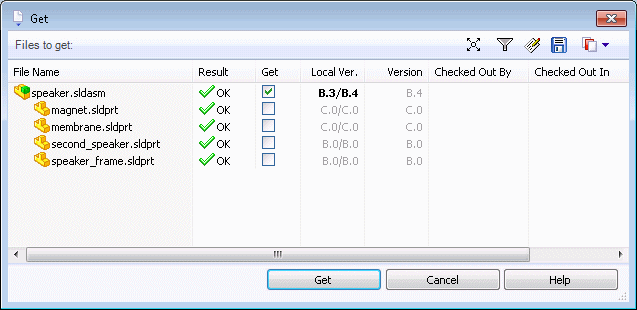
Toolbar buttons
| Explore in ENOVIA | Lets you log in to the Designer Central Web client. | |
| Select Files | Opens the Select Files dialog box, where you can specify a wildcard pattern to select files. You can then use a single keystroke to check or clear the files in the Get column |
|
| Open File List | Opens a list of the files in Microsoft Excel. | |
| Save File List | Lets you save the file list as a comma-separated .txt file. | |
| Referenced version/Latest version | Changes the display of the reference tree.
|
![]()
File List
| Tip: To display hidden columns in the Files to get table, right-click any column heading and select the columns to display. Deselect columns in the list to hide them. |
| File Name | Selected files and files referenced by them. For assemblies, the list can include drawings, parts, sub-assemblies, and SolidWorks Simulation files. Note: The related drawings can be in the current folder or in a folder elsewhere in the vault. By default, ENOVIA Collaborative Design for SolidWorks checks the entire vault for related drawings. The scope of the search depends on administrative settings. |
| Result | Result of validation, either OK, which indicates that the files is available, a warning, or an error. |
| Get | Lets you select files to retrieve. |
| Local Ver. | The first number is the local (cached) version, or a hyphen (-) if locally modified.
For a referenced file, the left digit represents the attached version (the version in the working folder when the parent file was most recently checked in.) The right digit shows the latest version of the file. For example, 3/6 means that 3 is the attached version and 6 is the latest available version in the vault. |
| Version | File version to retrieve. |
| Checked Out By | User who has the file checked out, or blank if not checked out. You can only check in files that you have checked out. |
| Checked Out In | Computer and local folder where the file is checked out, or blank if not checked out. |
| Found in | Vault folder containing the file. |
| State | Workflow state of the file, for example, Submit for Approval or No Approval Required. |
![]()
Menu Options
Right-click in the file list to access these menu options:
| Columns | Lets you add or remove columns. |
| Select All | Selects all files, so that you can check or clear the Get column. |
| Select Files | Lets you use wildcards to select a group of files. You can then use a single keystroke to check or clear the files in the Get column. |
| Show Tree Lines | Toggles the display of lines that emphasize the relationship of files in the File Name tree structure. |
| Get All Files | Checks the Get column for all files. |
| Open File List | Opens a list of the files in Microsoft Excel. |
| Save File List | Lets you save the file list as a comma-separated .txt file. |